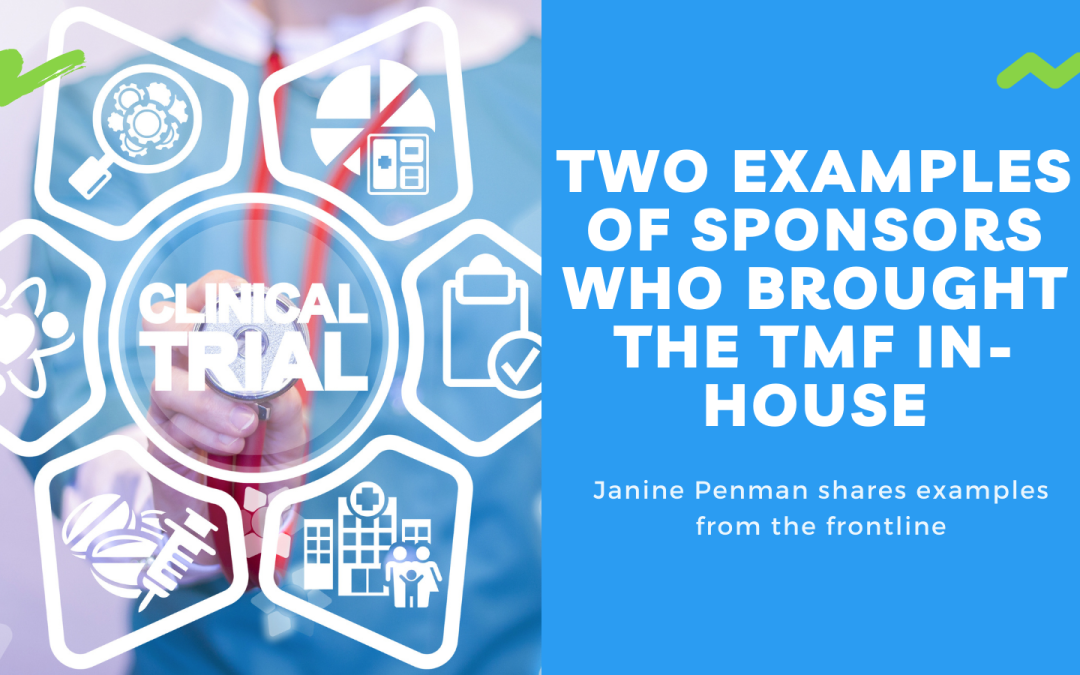Remember when we talked about how to know if it’s time to bring the TMF (trial master file) in-house? Sponsors often decide to manage the TMF. We thought we’d follow it up with a couple of examples of sponsors who have been there.
These examples are from episode one of our podcast series: A Sponsors Guide to Bringing the TMF In-House. The section of the episode that talks about these examples is below, just in case you want to hear Janine Penman explain them in her own words.
Example 1 – A Hybrid Approach with the Sponsor
Penman worked with a sponsor that had a few assets in development. Their TMFs were spread across multiple vendors, which, as you’ve probably experienced, seems to be the sweet spot for sponsors.
“There are typically three vendors on a preferred vendor list. I don’t know why, but many companies tend to have two to three CRO (contract research organizations) that they’re working with. For a given phase of a trial, they might choose a smaller, more niche CRO for a phase one or a dose-escalation study. And then, they’ll move to a larger CRO for a different type of study. This is very common, and this client was part of that common set.”
The sponsor had over 100,000 documents across various TMFs. They needed to get them into a single TMF that they hosted internally. But all the TMFs were stored in different systems, which meant there were different file structures.
“Yes, they followed the DIR reference model; that’s the gold standard. But you can modify the model based on needs. And as a study progresses, it has different needs. So what you find are different file structures as well.”
Penman said it goes back to process – the systems do exactly what you tell them to do. Documents live in them according to how people put them in the system. So to get documents from multiple spaces into a single space without those systems being integrated (because in this example, they weren’t), you have to set up a move and clean process.
The move and clean process is Penman’s preferred process, one she uses with her customers. She said it is the most efficient. As you take documents from disparate systems, you quality check them as they are entered into the new eTMF. She said it can take some time, and with the TMF for this sponsor, it took about a month or two. But it is time well spent – the time spent in a move-and-clean is a fraction of the time you would need to spend after the documents are filed.
Rule of Thumb: the fewer times you “touch” (i.e., access) the documents, the more efficient your process becomes. Move-and-clean is a single touch process, so by far the most efficient.
A common misconception by sponsors is that this migration process takes between three to six months, but that’s untrue – if done properly. It could take as little as a few weeks to execute a moderately sized move-and-clean project, though it can take longer if there are a lot of queries. But the move and clean process works efficiently, and it illuminates the issues earlier so that they can be mitigated.
“If you have a good process for how you identify errors, distribute queries, and closeout those queries, then that makes the process go a lot faster. And it translates into fewer dollars spent and less time spent moving the TMF.”
With this particular client, Penman’s company did a hybrid model where they supported the sponsor in identifying the best process. The sponsor used their in-house people from the clinical operations team to do some of the services.
Using a hybrid approach, the sponsor saves money, things can go a lot faster, and the sponsor learns – something she believes is critical for her clients. Penman wants her clients to learn how to manage the TMF for themselves.
“When you participate in this hybrid model with us, you learn how to do it. And then it’s not so scary when you want to maintain your TMF or maybe take it back for other assets or other studies.”
Example 2 – A Bulkier Approach
The other approach to moving the TMF in-house is to have the CRO do it for you. Following this approach, the CRO moves and (cleans?) the documents.
The key point here, Penman said, is not that the CRO isn’t capable of migrating the documents to a new, centralized TMF. Instead, it’s more about focus. If the CRO is the primary driver helping you transition from their TMF into the sponsor’s TMF, she said it can take a long time.
“I’ve seen it not with one client, but many clients. It can take three to six months to get it done.”
The reason it’s slower?
“Because the identification of queries is slow, the resolution of queries can be slow. And the movement of the documents can be very slow because this process isn’t the CRO’s core function. It’s a side project for them. The CRO’s primary function is to run your study, and that means the migration comes in second to all their other work.”
Even if your CRO has a dedicated TMF function (or group), the migration is a multi-department effort, and the other departments have other foci. Driving this process internally is the key to quality and efficiency.
Move and Clean
Moving and cleaning documents from another technology solution (i.e., another eTMF vendor) is one thing. But what if the documents are not coming from another eTMF solution but a file share or Dropbox? And those documents have different names, and there are often duplicate versions. That’s where the clean part can take time.
There’s no getting around this manual process of cleaning the documents, which is why outsourcing to an expert organization that understands the processes is helpful. An expert organization has the strategies to tackle manual migrations efficiently – if they genuinely are experts. Beware of organizations touting themselves as experts – vet the organization and their knowledge of TMF processes before committing.